背景
监管部门要求在用户点击隐私协议弹框中“同意” 按钮之前,App 不可以调用相关敏感 API。为应对此监管要求,mPaaS iOS 10.1.60.27 以上(60 版本) 和 10.1.32.18 以上(32 版本)的基线提供了支持,请您根据实际情况参考本文对工程进行改造。
使用方法
根据是否让 mPaaS iOS 框架托管 App 的生命周期,需要采用不同的使用方法。通过查看工程 main.m 文件中是否启用了框架的 DFApplication 和 DFClientDelegate,可以判断是否让 mPaaS iOS 框架托管了 App 的生命周期;启用了框架的 DFApplication 和 DFClientDelegate即表示进行了托管。
return UIApplicationMain(argc, argv, @"DFApplication", @"DFClientDelegate"); // NOW USE MPAAS FRAMEWORK
框架托管 App 生命周期
1. 允许隐私弹框提示
在 MPaaSInterface category中重写以下 enablePrivacyAuth 接口方法,并返回 YES。
**代码示例**```objectivec@implementation MPaaSInterface (Portal)- (BOOL)enablePrivacyAuth{return YES;}@end```
2. 实现权限弹框
重写框架提供的- (DTFrameworkCallbackResult)application:(UIApplication *)application privacyAuthDidFinishLaunchingWithOptions:(NSDictionary *)launchOptions completionHandler:(**void** (^)(**void**))completionHandler;方法。

代码示例
```objectivec- (DTFrameworkCallbackResult)application:(UIApplication *)application privacyAuthDidFinishLaunchingWithOptions:(NSDictionary *)launchOptions completionHandler:(void (^)(void))completionHandler{UIWindow *authWindow = [[UIWindow alloc] initWithFrame:[[UIScreen mainScreen] bounds]];authWindow.backgroundColor = [UIColor redColor];authWindow.windowLevel = UIWindowLevelStatusBar+5;AuthViewController *vc = [[AuthViewController alloc] init];vc.completionHandler = completionHandler;vc.window = authWindow;authWindow.rootViewController = vc;[authWindow makeKeyAndVisible];return DTFrameworkCallbackResultContinue;}```
3. 启动 mPaaS 框架
在用户点击 同意 授权后,回调 completionHandler,继续启动 mPaaS 框架。示例代码如下所示:
#import <UIKit/UIKit.h>NS_ASSUME_NONNULL_BEGIN@interface AuthViewController : UIViewController@property (nonatomic, copy) void (^completionHandler)(void);@property (nonatomic, strong) UIWindow *window;@endNS_ASSUME_NONNULL_END
#import "AuthViewController.h"@interface AuthViewController ()<UIAlertViewDelegate>@end@implementation AuthViewController- (void)viewDidLoad {[super viewDidLoad];// Do any additional setup after loading the view.[self showAlertWithTitle:@"隐私权限"];}- (void)showAlertWithTitle:(NSString *)title{if ([title length] > 0) {UIAlertView *alert = [[UIAlertView alloc] initWithTitle:titlemessage:nildelegate:selfcancelButtonTitle:@"取消"otherButtonTitles:@"确定", nil];[self.window makeKeyWindow];[alert show];}}- (void)alertView:(UIAlertView *)alertView clickedButtonAtIndex:(NSInteger)buttonIndex{if (buttonIndex == 1) {if (self.completionHandler) {self.completionHandler();self.window.rootViewController = nil;self.window = nil;}}else {exit(0);}}@end
4. 手动初始化容器 Context
如果您集成了 H5 容器和离线包、小程序组件,则需要在 - (void)application:(UIApplication *)application afterDidFinishLaunchingWithOptions:(NSDictionary *)launchOptions 方法中手动初始化容器 Context。代码示例如下。
- (void)application:(UIApplication *)application afterDidFinishLaunchingWithOptions:(NSDictionary *)launchOptions{...// 初始化容器Context[MPNebulaAdapterInterface setNBContextWhenEnablePrivacyAuth];...}
非框架托管 App 生命周期
1. 支持隐私弹框
在 MPaaSInterface category 中重写 enableUserOverWriteAuthAlert 接口方法,并返回相关隐私权限状态。

代码示例
@implementation MPaaSInterface (mPaaSdemo)- (BOOL)enableUserOverWriteAuthAlert {// 如果隐私条款用户已经点过 “同意”,这里返回 “NO”,表示 mPaaS 组件可以正常调用相关 API。// 反之,返回 “Yes”,mPaaS 组件会 hold 住相关 API 调用。return ![[NSUserDefaults standardUserDefaults] boolForKey:@"xx_pr"];}@end
2. 阻止提前上报日志埋点
如果接入过埋点相关组件,需要在启动流程中额外调用 MPAnalysisHelper holdUploadLogUntilAgreed 方法,来阻止提前上报日志埋点。
APRemoteLogging.framework 来判断是否接入过埋点相关组件。代码示例(推荐在尽量早的时机调用)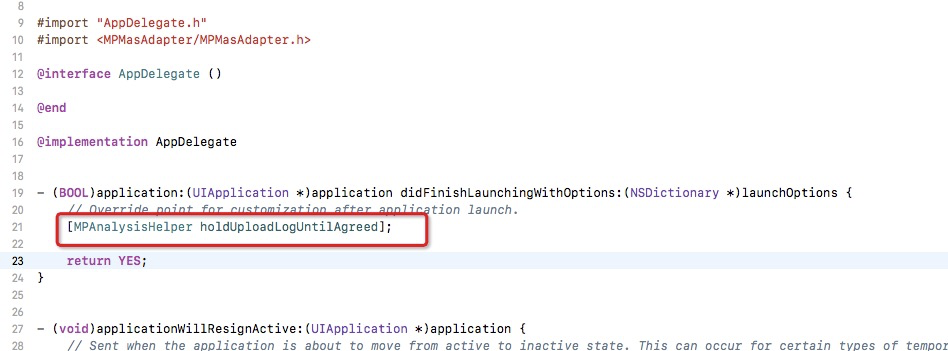
3. 手动初始化容器 Context
如果您集成了 H5 容器和离线包、小程序组件,则需要在 - (void)application:(UIApplication *)application afterDidFinishLaunchingWithOptions:(NSDictionary *)launchOptions 方法中手动初始化容器 Context。代码示例如下。
- (void)application:(UIApplication *)application afterDidFinishLaunchingWithOptions:(NSDictionary *)launchOptions{...// 初始化容器 Context[MPNebulaAdapterInterface setNBContextWhenEnablePrivacyAuth];...}