调用“获取日历文件夹列表”接口,从返回值中获取日历id,传入“查询日历视图”接口,设定起止日期,获取事件id,传入“日程获取”接口,获取到最后的日程详情。
相关接口
基本流程
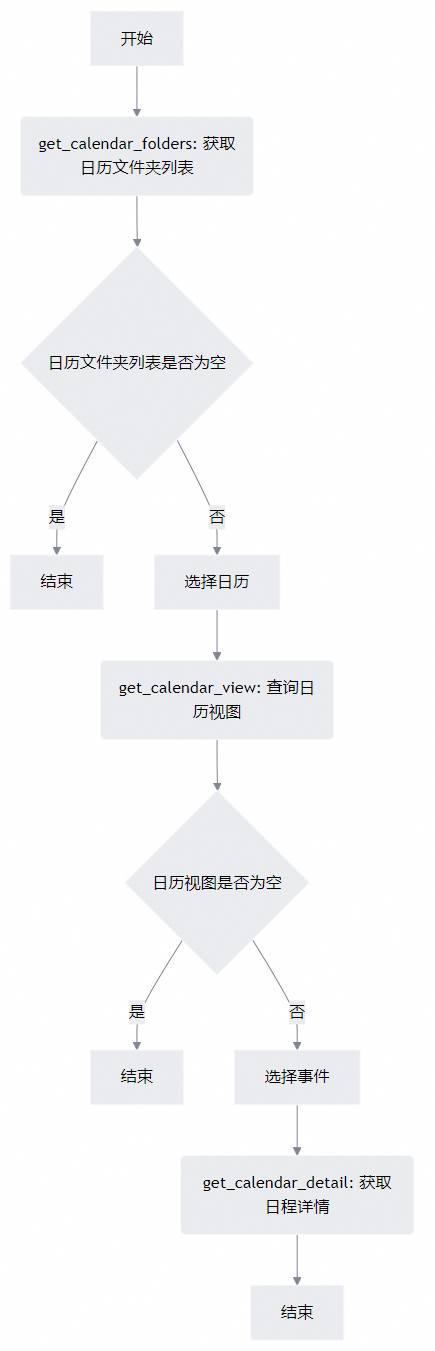
Python代码示例
重要
风险提示:下述代码在Python 3.11.9进行的测试,用于生产环境之前请务必先做好测试。
# -*- coding: utf-8 -*-
import requests
# 导入获取访问令牌的函数,路径根据实际情况进行修改,或直接给access_token赋值用于测试
from api_demo.get_access_token import access_token
def get_calendar_folders(v_name):
"""
获取日历文件夹列表
https://mailhelp.aliyun.com/openapi/index.html#/operations/alimailpb_alimail_mailagent_open_CalendarService_ListCalendars
"""
url = f"https://alimail-cn.aliyuncs.com/v2/users/{v_name}/calendars"
querystring = {}
headers = {'Content-Type': 'application/json', 'Authorization': 'bearer ' + access_token}
response = requests.request("GET", url, headers=headers)
print('##########################################################################')
print('请求参数:', querystring)
print('返回参数:', response.status_code, response.text)
print('##########################################################################')
return response.json()["calendars"]
def get_calendar_view(v_name, v_calendar_id, querystring):
"""
查询日历视图
https://mailhelp.aliyun.com/openapi/index.html#/operations/alimailpb_alimail_mailagent_open_EventService_EventView
"""
url = f"https://alimail-cn.aliyuncs.com/v2/users/{v_name}/calendars/{v_calendar_id}/eventsview"
headers = {'Content-Type': 'application/json', 'Authorization': 'bearer ' + access_token}
response = requests.request("GET", url, headers=headers, params=querystring)
print('##########################################################################')
print('请求参数:', querystring)
print('返回参数:', response.status_code, response.text)
print('##########################################################################')
return response.json()["events"]
def get_calendar_detail(v_name, v_calendar_id, v_event_id):
"""
日程获取
https://mailhelp.aliyun.com/openapi/index.html#/operations/alimailpb_alimail_mailagent_open_EventService_GetEvent
"""
url = f"https://alimail-cn.aliyuncs.com/v2/users/{v_name}/calendars/{v_calendar_id}/events/{v_event_id}"
querystring = {}
headers = {'Content-Type': 'application/json', 'Authorization': 'bearer ' + access_token}
response = requests.request("GET", url, headers=headers)
print('##########################################################################')
print('请求参数:', querystring)
print('返回参数:', response.status_code, response.text)
print('##########################################################################')
# 获取日历列表
email_account = 'test@example.com'
list_calendars = get_calendar_folders(email_account)
print(list_calendars)
for calendar in list_calendars:
# 获取日历ID和名称
print(calendar["id"], calendar["name"])
print('获取日历ID完成')
# 根据需要选择日历
calendar_id = list_calendars[0]["id"] # 按需修改
time_range = {"startTime": "2024-08-01T14:15:22Z", "endTime": "2024-12-31T14:15:22Z"}
list_events = get_calendar_view(email_account, calendar_id, time_range)
print(list_events)
if len(list_events) > 0:
for events in list_events:
# 获取event_id,subject等
print(events["id"], events["subject"])
print('查询日历视图event_id完成')
# 获取日程详情
event_id = list_events[0]["id"] # 按需修改
get_calendar_detail(email_account, calendar_id, event_id)
print('获取日程详情完成')
else:
print('未查询到数据,请检查时间范围等参数。')
运行结果
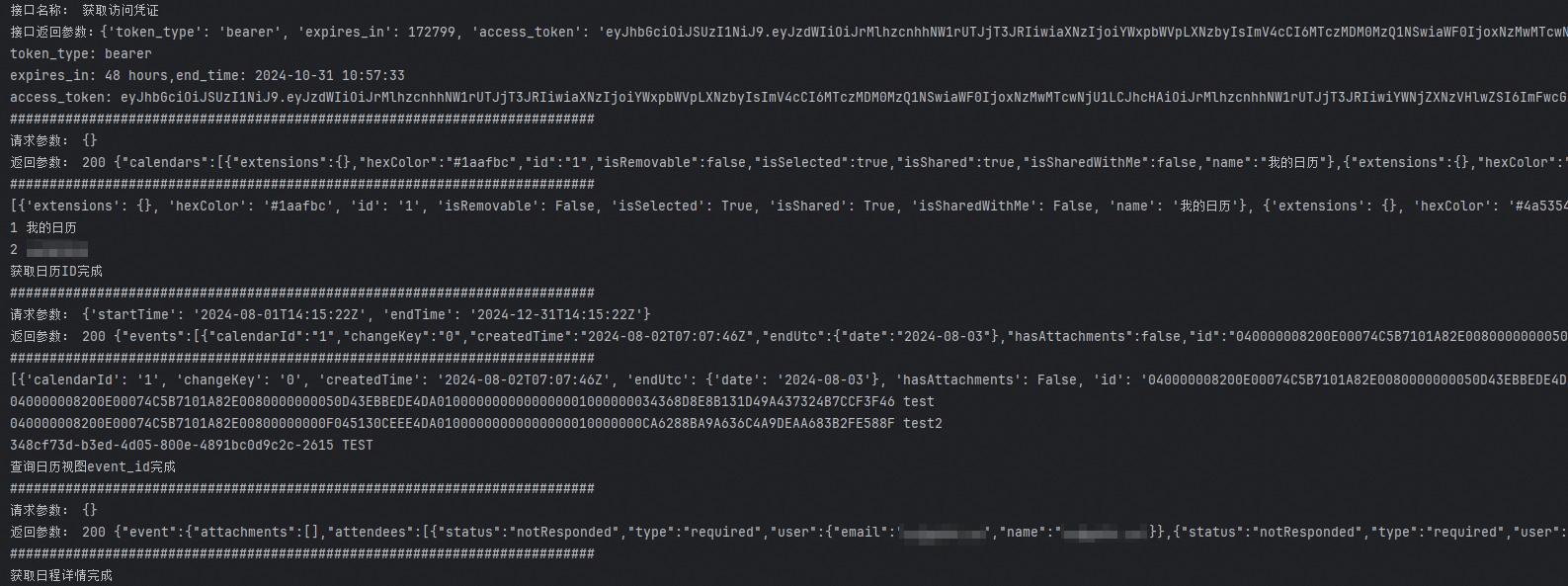

该文章对您有帮助吗?