阿里邮箱已支持企业通讯录同步,配置可参考如下说明。
以下步骤为通讯簿的配置步骤,以便您在发邮件时可以在通讯簿中查找收件人信息。
1、打开Outlook,点击“工具”-》“账户设置”;
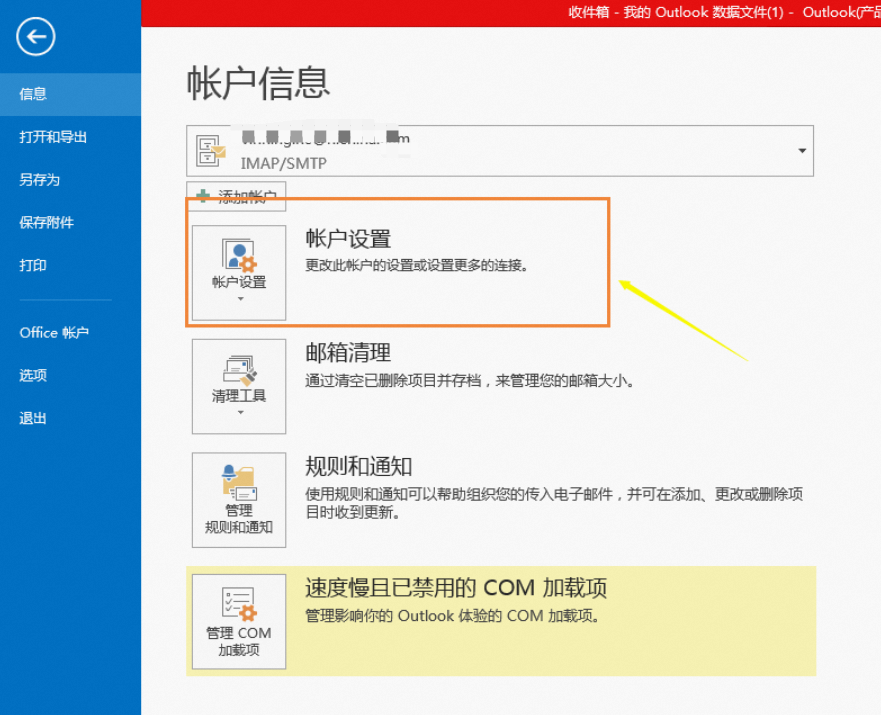
2、在打开的“账户设置”对话框中点击“通讯薄”-》“新建”;
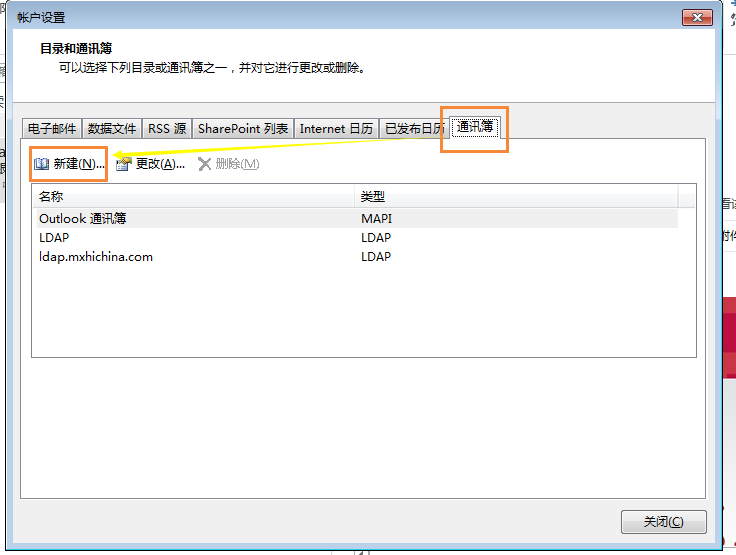
3、选择“Internet 目录服务(LDAP)”,下一步;
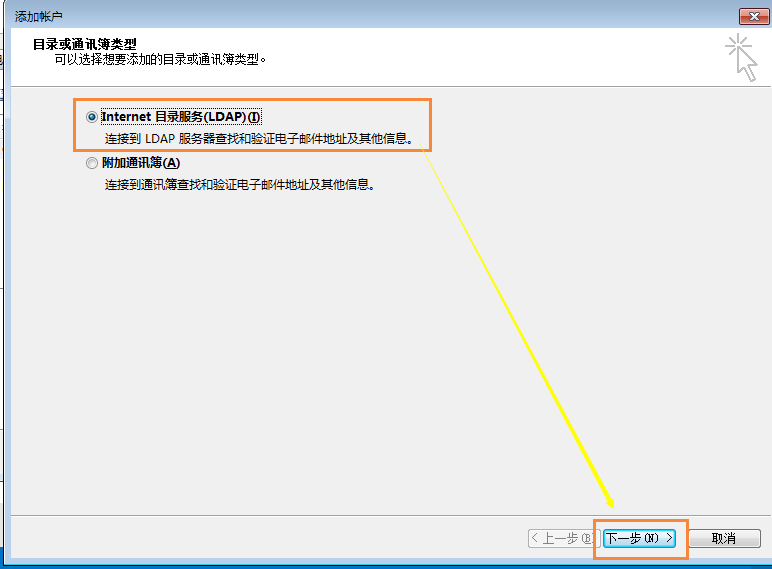
4、按下图填写服务器配置;
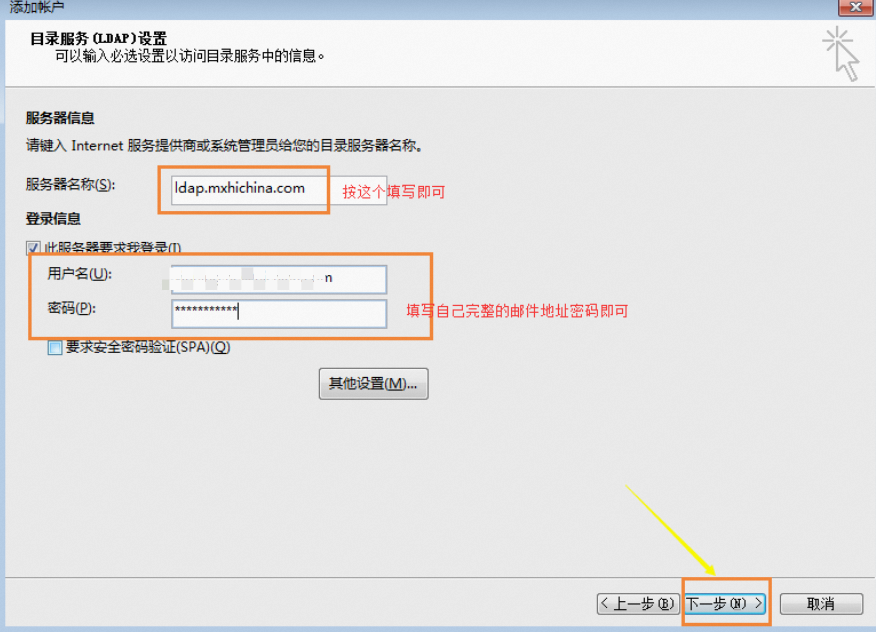
服务器名称:ldap.mxhichina.com
勾选“此服务器要求我登录”
用户名:您的邮箱地址,如:a***@example.net
密码:您的邮箱密码
不要勾选“要求安全密码验证(SPA)”。
5、点击“其他设置”-> 在跳出的对话框中点“确定”;
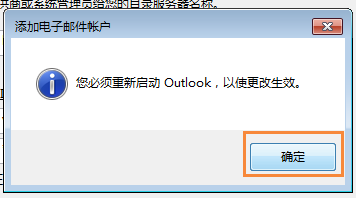
6、在“其他设置”对话框中,按下图进行配置;
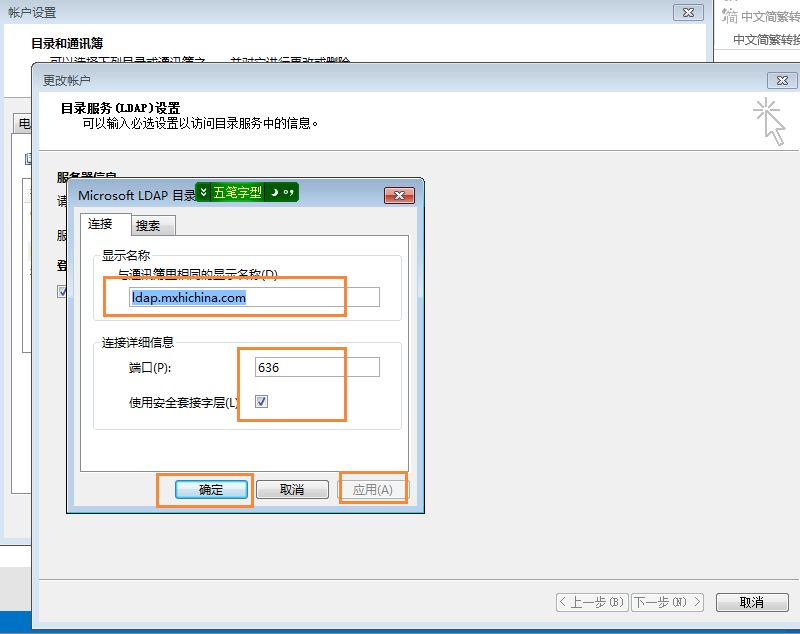
7、点击确定,然后点“下一步”。配置完成! 关闭对话框即可;
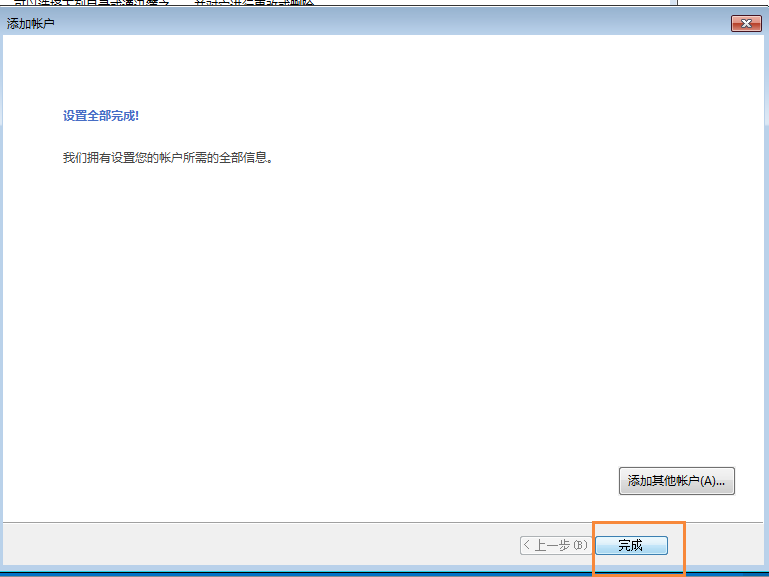
8.、重启Outlook(必须重新启动才会生效 );
9、设置通讯录;
a. 打开通讯录

b. 点工具--选项
配置通讯录搜索优化级;
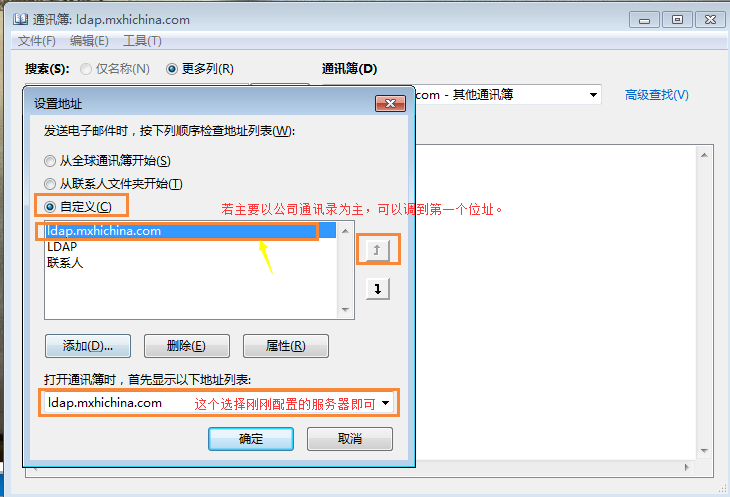
以上设置完成后即可直接使用了。
MAC Outlook配置通讯录
1、LDAP配置,如下图添加“目录服务”;
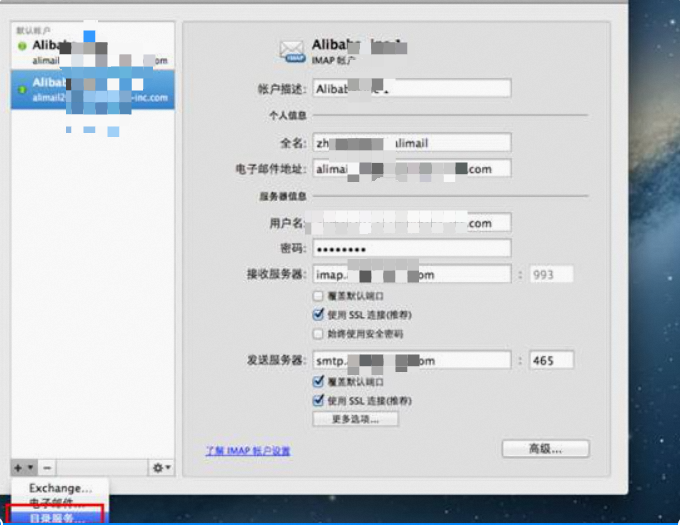
2、添加服务器信息,点“添加帐号”:
LDAP服务器:ldap.mxhichina.com;端口:636;使用SSL链接

3、身份验证方法选择“用户名和密码”,具体设置如下图,信息补充完整后即可使用LDAP服务了。
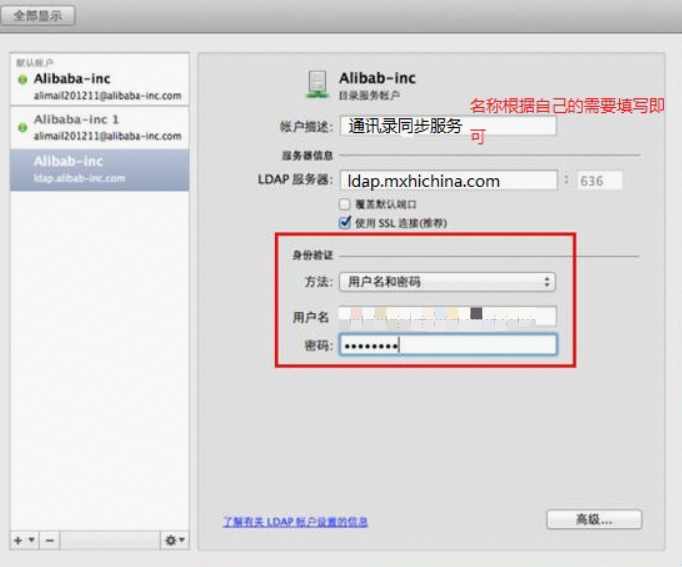
该文章对您有帮助吗?