卡片菜单组件用于在用户单击客户端页面上的卡片时弹出选择菜单。在 iOS 中,beeviews:BEEPopMenuView 需要替换为 AUCardMenu.h。
效果图
多行组合样式

按压效果

双行
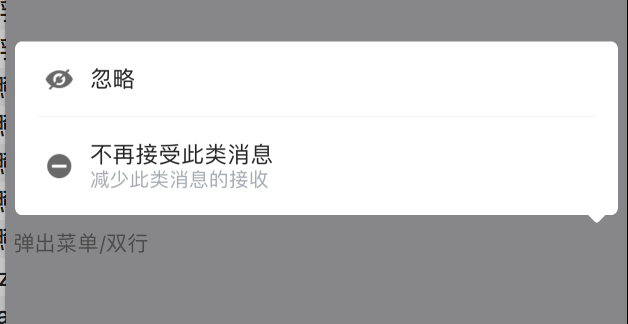
选择按钮
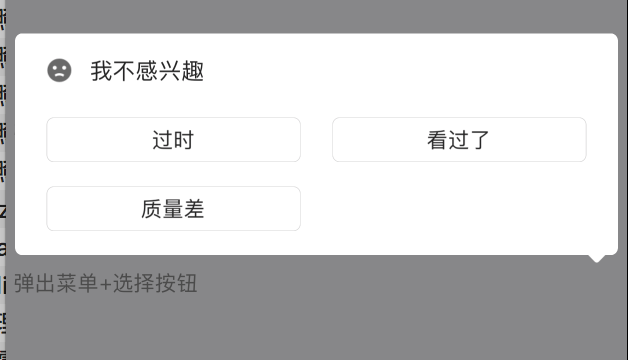
接口说明
AUCardMenu.h
// // AUCardMenu.h // AntUI // @class AUMultiStyleCellView; @class AUWindow; /*! @class AUCardMenu @abstract AUWindow @discussion 带蒙层 + 方向角的弹出菜单 */ @interface AUCardMenu : AUWindow { } /** * 若需要响应单击事件,需要对 cellView 实现 AUMultiStyleCellDelegate 协议 * 在自己的 viewcontroller 中赋值 popMenuView.cellView.delegate = self; */ @property (nonatomic, strong) AUMultiStyleCellView *cellView; /** * 初始化方法(强烈推荐此方法) * * @param data 数组存放对象模型 CellDataModel * @param location 方向角的基准点 * @param offset 方向角相对基准点的偏移量 * * @return self */ - (instancetype)initWithData:(NSArray *)data location:(CGPoint)location offset:(CGFloat)offset; /** * 展示弹出菜单 * * @param superView PopMenuView的superView */ - (void)showPopMenu:(UIView *)superView; // 隐藏弹出菜单,最好在 dealloc 方法里也调用 - (void)hidePopMenu; // 注意:带动画方式的展示或消失必须成对使用,即:动画出现必须动画消失,非动画出现必须非动画消失 // 带有动画方式的展示菜单 - (void)showPopMenu:(UIView *)superView animation:(BOOL) isAnimation; // 带动画方式的消失菜单 - (void)hidePopMenuWithAnimation:(BOOL)isAnimation; @endAUCellDataModel.h
// // AUCellDataModel.h // AntUI // #import <Foundation/Foundation.h> /*! @class AUMultiStyleCellView @abstract UIView @discussion menu 中的子 view */ @interface AUCellDataModel : NSObject @property (nonatomic, strong) NSString *iconUrl; @property (nonatomic, strong) NSString *titleText; @property (nonatomic, strong) NSString *descText; @property (nonatomic, strong) NSString *checkMarkUrl; // 对勾 @property (nonatomic, strong) NSString *indicatorUrl; // 右指示箭头 @property (nonatomic, strong) NSArray *buttonsArray; // NSArray<NSString> @property (nonatomic, strong) NSDictionary *extendDic; // 给业务方使用的扩展字段 @property (nonatomic, assign) BOOL selectedState; // 当前 model 选中状态,默认为 NO,即不选中 @endAUMultiStyleCellView.h
// // AUMultiStyleCellView.h // AntUI // #import <UIKit/UIKit.h> #import "AUCellDataModel.h" @class AUMultiStyleCellView; @protocol AUMultiStyleCellDelegate <NSObject> @optional /** * 单击事件回调 * * @param dataModel 单击的 view 对应的数据模型 * @param indexPath 单击的 view 在 CellDataModel 中的下标(若 CellDataModel.buttonsArray == nil,则 row 默认取值为 -1) */ - (void)DidClickCellView:(AUCellDataModel *)dataModel ForRowAtIndexpath:(NSIndexPath *)indexPath; - (void)DidClickCellButton:(AUCellDataModel *)dataModel ForRowAtIndexpath:(NSIndexPath *)indexPath; - (void)DidClickCellView:(AUCellDataModel *)dataModel ForRowAtIndexpath:(NSIndexPath *)indexPath cellView:(AUMultiStyleCellView *)cellView; @end /** * 融合多样式的 cellview * 1. 图标 + 主标题 * 2. 图标 + 主标题 + 位于主标题下方的副标题 * 3. 图标 + 主标题 + 多行多列的带边框按钮控件 */ @interface AUMultiStyleCellView : UIView @property (nonatomic, weak) id<AUMultiStyleCellDelegate> delegate; @property (nonatomic, strong) NSArray *cellDataArray; // 如果 cellDataArray 为空等同于调用 initWithFrame 方法 - (instancetype)initWithFrame:(CGRect)frame cellDataArray:(NSArray *)cellDataArray isUpward:(BOOL)isUpward; // 提供处理当前 cellView 选中与否的状态 - (void)updateSelectedState; @end
代码示例
//
// cardMenuController.m
// AntUI
//
#import "cardMenuController.h"
#import "AUCardMenu.h"
#import "AUCellDataModel.h"
#import "AUMultiStyleCellView.h"
@interface cardMenuController ()<AUMultiStyleCellDelegate>
@property (nonatomic,strong) AUCardMenu * popMenuView;
@end
@implementation cardMenuController
- (void)viewDidLoad {
[super viewDidLoad];
// Do any additional setup after loading the view.
self.view.backgroundColor = RGB(0xF5F5F9);
UIButton * button = [UIButton buttonWithType:UIButtonTypeCustom];
[button setFrame:CGRectMake(0, 100, self.view.width, 100)];
[button setTitle:@"弹出菜单/多行组合样式" forState:UIControlStateNormal];
[button setTitleColor:RGB(0x888888) forState:UIControlStateNormal];
[button addTarget:self
action:@selector(handleButton:)
forControlEvents:UIControlEventTouchUpInside];
[button.titleLabel setTextAlignment:NSTextAlignmentLeft];
[button.titleLabel setFont:[UIFont systemFontOfSize:14]];
[button setTitleEdgeInsets:UIEdgeInsetsMake(0, 5, 0, 0)];
[button setContentHorizontalAlignment:UIControlContentHorizontalAlignmentLeft];
[self.view addSubview:button];
UIButton * button2 = [UIButton buttonWithType:UIButtonTypeCustom];
[button2 setFrame:CGRectMake(0, 220, self.view.width, 100)];
[button2 setTitle:@"弹出菜单/按压效果" forState:UIControlStateNormal];
[button2 addTarget:self
action:@selector(handleButton2:)
forControlEvents:UIControlEventTouchUpInside];
[button2.titleLabel setTextAlignment:NSTextAlignmentLeft];
[button2 setTitleEdgeInsets:UIEdgeInsetsMake(0, 5, 0, 0)];
[button2 setContentMode:UIViewContentModeLeft];
[button2 setContentHorizontalAlignment:UIControlContentHorizontalAlignmentLeft];
[button2 setTitleColor:RGB(0x888888) forState:UIControlStateNormal];
[button2.titleLabel setFont:[UIFont systemFontOfSize:14]];
[self.view addSubview:button2];
UIButton * button3 = [UIButton buttonWithType:UIButtonTypeCustom];
[button3 setFrame:CGRectMake(0, 320, self.view.width, 100)];
[button3 setTitle:@"弹出菜单/双行" forState:UIControlStateNormal];
[button3 addTarget:self
action:@selector(handleButton3:)
forControlEvents:UIControlEventTouchUpInside];
[button3.titleLabel setTextAlignment:NSTextAlignmentLeft];
[button3 setTitleEdgeInsets:UIEdgeInsetsMake(0, 5, 0, 0)];
[button3 setContentHorizontalAlignment:UIControlContentHorizontalAlignmentLeft];
[button3.titleLabel setFont:[UIFont systemFontOfSize:14]];
[button3 setTitleColor:RGB(0x888888) forState:UIControlStateNormal];
[self.view addSubview:button3];
UIButton * button4 = [UIButton buttonWithType:UIButtonTypeCustom];
[button4 setFrame:CGRectMake(0, 420, self.view.width, 100)];
[button4 setTitle:@"弹出菜单+选择按钮" forState:UIControlStateNormal];
[button4 addTarget:self
action:@selector(handleButton4:)
forControlEvents:UIControlEventTouchUpInside];
[button4.titleLabel setTextAlignment:NSTextAlignmentLeft];
[button4 setTitleEdgeInsets:UIEdgeInsetsMake(0, 5, 0, 0)];
[button4 setContentHorizontalAlignment:UIControlContentHorizontalAlignmentLeft];
[button4.titleLabel setFont:[UIFont systemFontOfSize:14]];
[button4 setTitleColor:RGB(0x888888) forState:UIControlStateNormal];
[self.view addSubview:button4];
}
- (void)handleButton4:(UIButton *)button
{
AUCellDataModel * model = [[AUCellDataModel alloc] init];
model.iconUrl = @"APCommonUI_ForDemo.bundle/hc_popmenu_dislike.png";
model.titleText = @"我不感兴趣";
model.buttonsArray = @[@"过时",@"看过了",@"质量差"];
model.extendDic = @{@"type":@"reject",@"cardId":@"201609261515032720200000091128291606950000902688",@"CCard":@""};
AUCardMenu *tmpView=[[AUCardMenu alloc]initWithData:@[model] location:CGPointMake(button.width - 20, button.centerY) offset:13];
tmpView.cellView.delegate=self;
[tmpView showPopMenu:button animation:YES];
self.popMenuView=tmpView;
}
- (void)handleButton3:(UIButton *)button
{
AUCellDataModel * model = [[AUCellDataModel alloc] init];
model.iconUrl = @"APCommonUI_ForDemo.bundle/hc_popmenu_ignore.png";
model.titleText = @"忽略";
// model.buttonsArray = @[@"你好",@"口吃吗",@"我不饿",@"你好吗",@"我很好"];
model.extendDic = @{@"type":@"reject",@"cardId":@"201609261515032720200000091128291606950000902688",@"CCard":@""};
AUCellDataModel * model4 = [[AUCellDataModel alloc] init];
model4.iconUrl = @"APCommonUI_ForDemo.bundle/hc_popmenu_reject.png";
model4.titleText = @"不再接受此类消息";
model4.descText = @"减少此类消息的接收";
model4.extendDic = @{@"type":@"reject",@"cardId":@"201609261515032720200000091128291606950000902688",@"CCard":@""};
AUCardMenu *tmpView=[[AUCardMenu alloc]initWithData:@[model,model4] location:CGPointMake(button.width - 20, button.centerY) offset:13];
tmpView.cellView.delegate=self;
[tmpView showPopMenu:button animation:YES];
self.popMenuView=tmpView;
}
- (void)handleButton2:(UIButton *)button
{
AUCellDataModel * model = [[AUCellDataModel alloc] init];
model.iconUrl = @"APCommonUI_ForDemo.bundle/hc_popmenu_ignore.png";
model.titleText = @"忽略";
// model.buttonsArray = @[@"你好",@"口吃吗",@"我不饿",@"你好吗",@"我很好"];
model.extendDic = @{@"type":@"reject",@"cardId":@"201609261515032720200000091128291606950000902688",@"CCard":@""};
AUCellDataModel * model2 = [[AUCellDataModel alloc] init];
model2.iconUrl = @"APCommonUI_ForDemo.bundle/hc_popmenu_dislike.png";
model2.titleText = @"我不感兴趣";
model2.extendDic = @{@"type":@"reject",@"cardId":@"201609261515032720200000091128291606950000902688",@"CCard":@""};
model2.highlightState = YES;
AUCellDataModel * model3 = [[AUCellDataModel alloc] init];
model3.iconUrl = @"APCommonUI_ForDemo.bundle/hc_popmenu_inform.png";
model3.titleText = @"投诉";
model3.extendDic = @{@"type":@"reject",@"cardId":@"201609261515032720200000091128291606950000902688",@"CCard":@""};
AUCellDataModel * model4 = [[AUCellDataModel alloc] init];
model4.iconUrl = @"APCommonUI_ForDemo.bundle/hc_popmenu_reject.png";
model4.titleText = @"不再接受此类消息";
model4.descText = @"减少此类消息的接收";
model4.extendDic = @{@"type":@"reject",@"cardId":@"201609261515032720200000091128291606950000902688",@"CCard":@""};
AUCardMenu *tmpView=[[AUCardMenu alloc]initWithData:@[model,model2,model3,model4] location:CGPointMake(button.width - 20, button.centerY) offset:13];
tmpView.cellView.delegate=self;
[tmpView showPopMenu:button animation:YES];
self.popMenuView=tmpView;
}
- (void)handleButton:(UIButton *)button
{
AUCellDataModel * model = [[AUCellDataModel alloc] init];
model.iconUrl = @"APCommonUI_ForDemo.bundle/hc_popmenu_ignore.png";
model.titleText = @"忽略";
// model.buttonsArray = @[@"你好",@"口吃吗",@"我不饿",@"你好吗",@"我很好"];
model.extendDic = @{@"type":@"reject",@"cardId":@"201609261515032720200000091128291606950000902688",@"CCard":@""};
AUCellDataModel * model2 = [[AUCellDataModel alloc] init];
model2.iconUrl = @"APCommonUI_ForDemo.bundle/hc_popmenu_dislike.png";
model2.titleText = @"我不感兴趣";
model2.extendDic = @{@"type":@"reject",@"cardId":@"201609261515032720200000091128291606950000902688",@"CCard":@""};
AUCellDataModel * model3 = [[AUCellDataModel alloc] init];
model3.iconUrl = @"APCommonUI_ForDemo.bundle/hc_popmenu_inform.png";
model3.titleText = @"投诉";
model3.extendDic = @{@"type":@"reject",@"cardId":@"201609261515032720200000091128291606950000902688",@"CCard":@""};
AUCardMenu *tmpView=[[AUCardMenu alloc]initWithData:@[model,model2,model3] location:CGPointMake(button.width - 20, button.centerY) offset:13];
tmpView.cellView.delegate=self;
[tmpView showPopMenu:button animation:YES];
self.popMenuView=tmpView;
}
- (void)didReceiveMemoryWarning {
[super didReceiveMemoryWarning];
// Dispose of any resources that can be recreated.
}
- (void)hidePopMenu
{
if (self.popMenuView) {
[self.popMenuView hidePopMenuWithAnimation:YES];
self.popMenuView.cellView.delegate = nil;
self.popMenuView = nil;
}
}
#pragma mark --- AUMultiStyleCellDelegate
/**
* 单击事件回调
*
* @param dataModel 单击的 view 对应的数据模型
* @param indexPath 单击的 view 在 CellDataModel 中的下标(若 CellDataModel.buttonsArray == nil,则 row 默认取值为 -1)
*/
- (void)DidClickCellView:(AUCellDataModel *)dataModel ForRowAtIndexpath:(NSIndexPath *)indexPath
{
[self hidePopMenu];
}
- (void)DidClickCellButton:(AUCellDataModel *)dataModel ForRowAtIndexpath:(NSIndexPath *)indexPath
{
[self hidePopMenu];
}
- (void)DidClickCellView:(AUCellDataModel *)dataModel ForRowAtIndexpath:(NSIndexPath *)indexPath cellView:(AUMultiStyleCellView *)cellView
{
[self hidePopMenu];
}
- (void)dealloc
{
self.popMenuView = nil;
}
/*
#pragma mark - Navigation
// In a storyboard-based application, you will often want to do a little preparation before navigation
- (void)prepareForSegue:(UIStoryboardSegue *)segue sender:(id)sender {
// Get the new view controller using [segue destinationViewController].
// Pass the selected object to the new view controller.
}
*/
@end该文章对您有帮助吗?